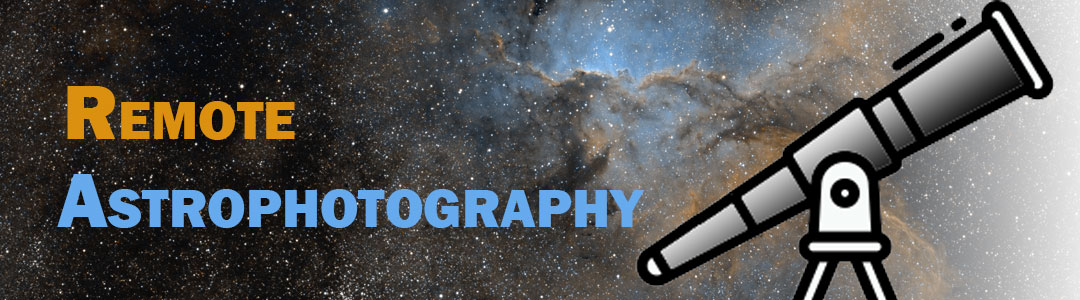I got started in remote observing using the MicroObservatory, which is run by NASA and Harvard-Smithsonian Center for Astrophysics. The service allows anyone to request an observation and provides access to the images and FITS data. They also provide you with an online image processor application that you can use to create your final images (I discuss how to use this image processor in another blog post).
This post walks you through requesting your own image using the MicroObservatory and shows you how to view your images. I also explain how to get images immediately so you don’t have to wait a day or two to get them.
Let’s start by visiting the “Control Telescope” page of the MicroObservatory here: https://mo-www.cfa.harvard.edu/cgi-bin/OWN/Own.pl
From this page you can select targets from a listing of available targets – this listing changes often so you won’t be able to observe all of these targets all of the time.
Once you select your target, you are given the opportunity to customize the telescope settings. These settings change based on the target and telescope that will be used for your observation. Generally, you select the Field Of View (select among a half degree, one degree, or ten degrees), exposure time (varies between 0.1 seconds to 60 seconds), and Filters (you can select between no filters, R, G, B, and multiple filters in a single exposure).
Once you have made your selections, fill in the form for the contact information and questionnaire. The MicroObservatory needs your email address to send you a link to your image after it is captured.
Once the MicroObservatory captures your image, it usually takes a day or two, you’ll receive an email with a link to your image. The link goes to the image archive and you can view and download your image from there. You have up to 30 days to download your image.
Using the Image Archive
If you’re in a hurry or just want a lot of images, you can download images that others have already captured. The MicroObservatory stores all images for up to 30 days and makes them available for download from their archive.
You can access archived images here: https://waps.cfa.harvard.edu/microobservatory/MOImageDirectory/ImageDirectory.php
The page shows you a listing of images where you can view the image, open the online image in the image processor application, and download the FITS file for the session.
The table also lists the field of view, exposure time, filter and other details to help you know more about the image you’re looking at.
If you click the Image Filename, the system displays the image to you. You can download the FITS file by clicking the icon in the third column of the table.
Based on available selections, you’ll find that objects tend to be repeated so this is a great place to collect a lot of images to increase overall exposure time. I suggest you view each image before downloading the FITS because not all images are usable (weather conditions, proximity to the moon, and other factors affect the image quality).
The MicroObservatory recently updated the archive page to make it easier to select a date range (select between the last 10 days, 20 days, and 30 days) and select the object you wish to view (select from the dropdown menu under the date range selection), making it easier to isolate the object for which you want to download images.
Conclusion
In this post you learned how to request images from the MicroObservatory and learned about the image archive.