
I wrote a whole book about Slooh.com but it dawned on me that I never actually describe Slooh and how it works for people that have not read the book. This article discusses what Slooh is and is not and how it compares to other providers; I review the Slooh telescopes; I review the scheduling interface; I explain how you can get the images from your missions; I explain Slooh membership levels, and discuss sharing Slooh images and data.
What Slooh Is and Is Not
Slooh is primarily a community of astronomers of all levels that enjoy access to a number of telescopes located in two great observing sites around the world. The community is active within the Slooh.com website and members often post their images on social media and other websites. The community fosters an interest in astronomy through participation in discussions, community projects, sharing of information, and sharing of observations of all sorts of objects.
While Slooh certainly offers full control of telescopes to its members and does a very good job of keeping the telescopes operational, Slooh is unlike other “telescopes as a service” offerings. While other “telescope as a service” offerings provide users with access to just telescopes, as just mentioned, Slooh is primarily a community of astronomers that share their knowledge, observations, and participate in community activities. This means that users visit Slooh.com for more than just scheduling time on a telescope and picking up images.
Slooh offers its members a number of unique features that include Clubs, Shows, and Quests.
Slooh offers a Clubs feature where members can participate in topics of discussion ranging from image processing, to community projects, helping new members, and making the best use of the service. Slooh also offers a Guides feature: Guides are present detailed information about astronomical objects you won’t find anywhere else. Guides also offer member orientation and details about the telescopes.
Slooh also offers its members Star Parties – special events where Slooh broadcasts video or audio in observance of a special astronomical event or as regular shows about various topics. Most Star Parties are available in the archives so members who cannot be present for the live star party don’t miss out on the event.
The Slooh feature called Quests encourages new users and new astronomers to use Slooh and become familiar with not only how to use the service, but also become more familiar with astronomy in general.
Overall, Slooh is much more than a “telescope as a service” offering and its membership levels reflect that – I discuss this more later. First, a review of Slooh’s telescopes, scheduling interface, and pictures area.
Review of the Slooh Telescopes
Slooh offers its members the use of eight telescopes located at two observing sites around the world. The two observing sites are Canary Islands (off the west coast of Africa) where six of the eight telescopes are located and Chile where two of the telescopes are located.
The telescopes available for reservation include Canary One through Four and Canary Five, the Solar telescope and Chile One.
Slooh’s most powerful telescope, the flagship half-meter PlaneWave CDK20 which is also Slooh’s most popular telescope, is located at the Canary Islands.
Canary Two is a combination of a wide field and ultra-widefield telescope commonly used to observe targets like comets and asteroids, but also more general targets like galaxies, nebulae, stars, and other objects. When you book a reservation on Canary Two you get the output of both the wide field and ultra-widefield telescopes. The Wide Field telescope is a Plane Wave CDK 17 and the ultra-wide field telescope is a Tele Vue Optics 85GXF Apochromatic Doublet Refractor.
Canary Three is a Celestron eleven-inch Rowe-Ackermann Schmidt Astrograph featuring a one-shot color camera. This is the only telescope that has a color camera on it; the other telescopes feature monochrome cameras with filters that are more traditional among telescope service providers.
Canary Four, also known as the solar system telescope, is a 14-inch Celestron EdgeHD 1400 Schmidt-Cassegrain Catadioptric (SCT). This telescope is ideally suited for smaller objects.
Canary Five, the solar telescope, is Lunt Double-Stack Hydrogen-Alpha Telescope with a high frame video camera attached to it. Unlike the other telescopes, you cannot reserve time on this telescope. It is open during the day and pointed at the Sun and you can take observations from its video stream that is broadcast when the telescope is online.
The Chile location is near La Dehesa, Santiago, Chile, and offers three telescopes. You get the output of both the Chile-1 Wide Field and Ultra-Wide Field telescopes when you make a reservation on Chile-1. Chile One, is made up of a wide-field telescope: a 14-inch Celestron EdgeHD 1400 Schmidt-Cassegrain Catadioptric (SCT). The secondary telescope Ultra Wide Field telescope is a 3.54 inch Takahashi Sky90 Fluorite Doublet Apochromatic Refractor. Chile also had a second telescope added in 2020 – Chile-2: a Plane Wave Systems CDK-17 which is very similar to Canary Two.
Except for Canary Three, the remaining telescopes use RGB and Luminance filters and have monochrome cooled cameras attached. Canary Three has a one-shot color camera attached it and so does not use any filters.
Review Of The Scheduling Interface
The scheduling interface is straightforward to use once you get used to it. You can certainly book your telescope time by providing coordinates for a certain telescope and time, however, Slooh tries to make the reservation process much easier for most people, especially novices, to use by offering three fast booking options.
When initially entering the reservation system, it starts you at the Slooh 1000 list – a curated listing of 1000 interesting objects to observe sorted by category and object type.

To use this, you just make a selection about what type of object you want to observe, at which point Slooh calculates what objects are visible in the sky at either location and then presents you with a listing of targets. You just choose a target and Slooh will pick an available time slot on one of their telescopes. You don’t have to be concerned with when the target is visible from which location – Slooh handles the details for you.
A similarly fast and easy approach is used for the ‘By Constellation’ option. You just select from a listing of constellations and Slooh calculates when targets are visible at either of its observing sites.

The last fast and easy approach is the ‘By Catalog’ option. This assumes you know about catalogs and know what designations are available. You can select from a broad range of catalogs including NGC, IC, ARP, PGC, UGC, VDB and others. You simply pick the catalog, designation, and Slooh figures out when your target is visible among all of its telescopes and offers to schedule a reservation for you.

The final and most flexible option is to select a telescope, time, and target on your own.
Booking A Reservation On A Telescope
When setting up a reservation, or a mission in Slooh’s terms, you can select ‘By Telescope’ to bring you to the telescope reservation system. In this system you can choose the instrument you want to use to capture an image, you can choose the time and date, and you can choose the target.
You start by selecting the imaging system across the top:

Then you select the date – you can book up to one week in advance. You then choose a booking time from the list of reservations.
When booking a time, the blue tiles represent available slots and the white slots are reserved by someone. You can see the reserved slot’s username and target, and you can choose to ‘RoboSnap’ the mission (meaning that you can get the output of that mission by requesting it).

Lastly, you choose the target. When choosing the target, you have similar options that you had earlier: ‘By Slooh 1000’, ‘By Constellation’, and ‘By Catalog’. These operate the same as in the preceding section, except that the search for available objects is limited to the telescope’s location and reservation time.
You have another option here: ‘By coordinates’, where you can freely enter the coordinates you’d like to point the telescope toward for your reservation. You can enter your coordinates in hour or degree format. Slooh asks for some basic information about your target like its type and an optional name and performs a check for visibility. If your target is visible during your reservation time, you are offered the choice of Image Processing.
Image Processing affects the binning used during imaging and affects what filters are used during the reservation. Image Processing options also affect how Slooh processes the final PNGs for your mission.
Image Processing affects how your PNGs are stretched and exposed. However, Image Processing does not affect the FITS files that Slooh generates for your mission. The FITS files you receive from Slooh are calibrated, so there’s no need for you to require darks or flats because that process of calibration has already been done for you; however, the FITS files are unaltered as a result of the Image Processing option you choose.
Downloading FITS Files and Images
All of your images and FITS files are stored in the ‘My Photo Hub’ area. This area is subdivided into ‘Photo Roll’ which are images you take from the telescopes live as you watch the feed, ‘Observations’ which are your observations you share with others on Slooh, ‘Missions’ which is primarily where your images and FITS files are stored, and ‘Galleries’ where your collections of images are stored.
The ‘Missions’ tab is where your images and FITS files are stored. Downloading your FITS files is simply a matter of clicking a button next to the mission you’d like to download for, and then you can download your FITS files. There’s even an integrated FITS viewer built right into Slooh.

If you’d rather have the Slooh-generated PNGs, simply click on the mission to bring up a view of all of the PNGs that Slooh generated for you. You can click each one and download the full resolution image from there.
Understanding How Much Control You Have Over The Telescope
Other ‘telescope as a service’ providers offer users a high degree of control over their telescopes: you can select the time the telescope images, the filters used, binning, and many other options.
Slooh is different from other providers in this regard. Slooh gives you either a 10-minute (for Canary One), or a five-minute reservation slots (all other telescopes) and gives you limited control over things like binning and exposure. If the reservation slots are too short for the target you’re imaging, you can book multiple missions to the same target and then stack those images for a longer total exposure.
Slooh’s Image Processing options control the filter, binning, and exposure. Image Processing options are preset and are based on the telescope, so the Generic preset won’t behave the same way on all of the telescopes, although there will be similarities. For example, on Canary Two, the Generic preset takes one 50-second luminance exposure, and one 20-second exposure for each of red, blue, and green filters. Binning is set at 3×3 for the Generic preset.
For more scientific applications, a Multi Luminance preset is available – this bins at 2×2 and exposes only the luminance filter (up to three 50-second exposures on Canary Two).
The Image Processing options are well-documented and are available to all Slooh members. Note that some presets are available to only certain membership levels (for example, the Multi Luminance Image Processing preset is available only to Astronomer-level members).
Sharing Slooh Images and Data
Slooh requires its members to include the Slooh logo on all images they create using its service. This is not a copyright but is an acknowledgment of how the image was produced. Slooh makes its logos available to all members.
Slooh data, meaning the FITS files Slooh produces, may only be shared between Slooh members. This means you cannot post the FITS files for use by anyone in a public group, for example, or as a public data set.
In addition, if you wish to make observations and submit them to the MPC, you’ll have to first complete a training program within Slooh in order to be allowed to submit observations to the MPC. Slooh does this to maintain the quality of its member-reported observations. The training program simply requires you to make a number of observations and generate MPC report files for other Slooh members to review.
Understanding Slooh Membership Levels and Reservations
Slooh offers two membership levels to the public: Apprentice, and Astronomer. There is a third option – a Student member and you have to be in a classroom setting to be able to access the Student membership level.
Apprentice members can have one outstanding reservation at a time, but also can have up to five ‘robosnap’ missions. A ‘robosnap’ mission is one where you join another member’s mission and get the output files from their mission. This saves you the time from planning your own mission and gives you insight into what other members are imaging. Apprentice members have limited access to Image Processing presets – specifically they do not have access to the Multi Luminance presets. Apprentice members also have limited access to catalog missions (Apprentice members can access the Slooh 1000, Bennett, Caldwell, Messier, and NGC objects).
Astronomer members enjoy the most benefits from Slooh. Astronomer members can have up to five outstanding reservations, up to five robosnap missions, can book using any available catalog (for a total of 19 catalogs), and can use any of the Image Processing preset options. In addition, Astronomer members can override low the horizon limit on telescopes. This means that as an Astronomer, you can image targets as low as 25 degrees above the horizon (the default limit is 30 degrees).
Update (July 2020): Slooh.com just announced that both Apprentice and Astronomer can now have more reservations! The expanded reservation quota now includes five additional ‘basic missions’. A basic mission is one in which you select something from the Slooh.com 1000 list and the system chooses the time and telescope for you. This means that Apprentice members can have six reservations at one time, and Astronomer members can have up to 10 reservations at one time. This is in addition to the unlimited number of missions you can snap live!
Astronomer memberships are not available to purchase outright on the Slooh website. Astronomer members are nominated by other Astronomer members for consideration for an upgrade. Members that participate in the Clubs, create observations, and are generally active in the community can request other Astronomer members to nominate them.
Understanding Reservations
When you make a reservation, the slot becomes used and is no longer available for booking. Once your reservation completes, the slot is available for use again immediately so you don’t have to wait until the following night to use an available slot again. If you are available while the telescopes are online, and there’s an available reservation on the telescope, you can book it as soon as your outstanding reservation completes. Many members do this to expand the amount of data they collect in a given imaging session. Of course, reservation slots must be available on the telescope but other than Canary One, most telescopes have available reservation slots on the same evening a reservation is scheduled to run.
Quick Start
If you decide to try Slooh.com, download my free book that teaches you not only how to use Slooh.com to take amazing pictures, but also teaches you what you can do with your images. The book is almost 300 pages long and is completely free!
Learn More About Astronomy
Learn about the things you see in the sky with my free book, Introduction To The Cosmos!
Conclusion
In this article, I provided you with a review of the Slooh.com service, telescopes, I explained membership levels, described the reservation system and how to acquire your images. I also explained how Slooh.com reservations work and how you can make the best use of them; Slooh.com is a great resource for an amateur astronomer that wants to take great pics of the night sky.
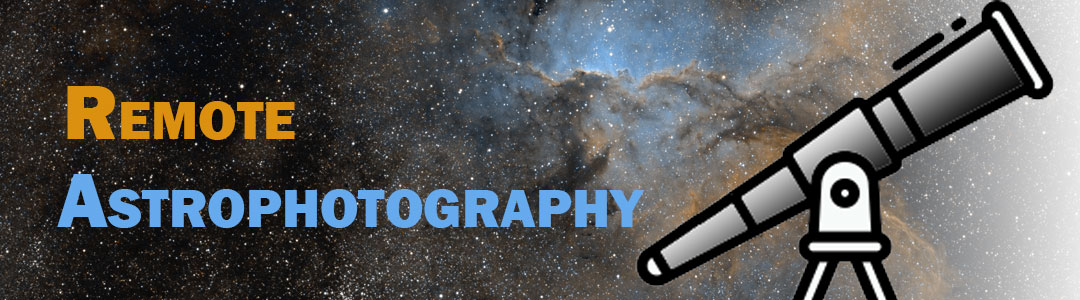
You must be logged in to post a comment.