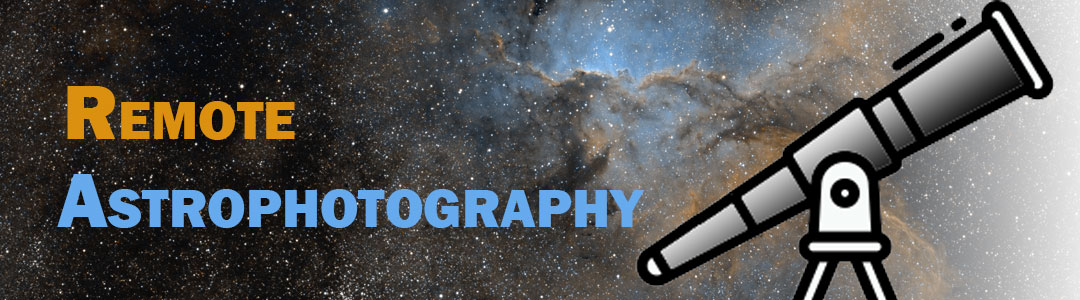Update October, 2023: The EZ Processing Suite is no longer available in PixInsight
PixInsight includes a process called MorphologicalTransformation which can be used to reduce the presence of stars. The problem with MorphologicalTransformation is that it can leave your stars square if not used correctly, or introduce artifacts.
Since MorphologicalTransformation’s inception, a well-known member of the PixInsight community, Adam Block, has come up with a better way of reducing stars. Block explains how to perform his method yet it is rather involved and you can read about Block’s star de-emphasis method here.
While you can certainly carry out Block’s method yourself, the EZ Star Reduction script simplifies the process into just a few clicks. The EZ Star Reduction script is part of the free EZ Processing Suite of scripts for PixInsight.
EZ Star Reduction offers a couple of methods of reducing stars: MorphologicalTransformation and Block’s method. While the MorphologicalTransformation is good, Block’s method uses the color of the stars and background sky to reduce the presence of stars and so is, arguably, a better approach because it has fewer artifacts. EZ Star Reduction automates Block’s method to just a couple of clicks, thereby saving you a lot of effort and time.
Using EZ Star Reduction
Update October, 2023: The EZ Processing Suite is no longer available in PixInsight
You need to have the EZ Processing Suite of scripts installed. To install the EZ Processing Suite of scripts, refer to this article.
In addition, you need to ensure that the StarNet process works on your system because EZ Star Reduction makes use of that process. Most computers made after 2011 should work with StarNet.
You need to have an image open on your PixInsight desktop – it should be nonlinear.
1. Start the script by selecting from the menu Script – EZ Processing Suite – EZ Star Reduction.
2. Select the image to operate on and click the ‘Create Star Mask for reduction’ button to create the star mask – this might take a couple of minutes to run.
3. Once the star mask process completes, select the Star reduction mode – Adam Block’s De-Emphasis Method is recommended.
The script takes some time to execute and leaves your image on the desktop with de-emphasized stars.
Conclusion
In this article, you learned about the EZ Star Reduction script and learned how to use it.
More Articles In This Series
This article is part of a whole series of articles about processing images using PixInsight:
- If you are using the LRGB/broadband processing workflow, click here for the index article for processing broadband images.
- If you are using the narrowband processing workflow, click here for the index article for narrowband images.