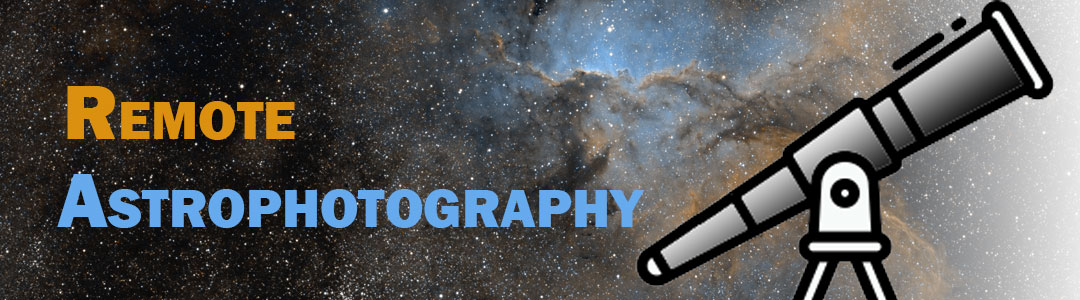The DarkStructureEnhance script, located under Script – Utilities, is an easy to use script that can enhance your images late in the workflow. Typically, your image should be nonlinear and this script is usually...
Category: Blog
Using The AutoColor Script To Color Calibrate Images
The AutoColor script combines BackgroundNeutralization and ColorCalibration in one step and can often produce results that are better than using BackgroundNeutralization and ColorCalibration at their default settings. Before you use the script, you have...
Using FastRotation To Rotate An Image
FastRotation is a very easy process to use and you can use it at any point in your workflow. FastRotation offers several options for rotating your image: simply select an option and drag the...
Use EZ Star Reduction To Reduce Stars
Update October, 2023: The EZ Processing Suite is no longer available in PixInsight PixInsight includes a process called MorphologicalTransformation which can be used to reduce the presence of stars. The problem with MorphologicalTransformation is...
Using SCNR To Reduce Color Noise
SCNR, or Subtractive Chromatic Nose Reduction, is a process that intelligently removes color noise of a specific color. At its default settings, it removes the green cast in your astronomical images. SCNR can be...
Using MultiscaleLinearTransform To Sharpen An Image
MultiscaleLinearTransform, or MLT, is typically used for noise reduction but you can also use it for sharpening an image based on wavelet layers. You can get an idea of what structures are at specific wavelet layers...
Using ColorSaturation
The ColorSaturation process, under Process – IntensityTransformation, is used on nonlinear images when you want to modify the color saturation based on hue. ColorSaturation preserves color balance allowing you to make adjustments freely. Using...
Using The ColorMask Script To Create A Mask Based On Color
The ColorMask script creates a mask using the color information in your image. Using the color information in your image can be useful late in your processing workflow when you want to, for example,...
Using LocalHistogramEqualization To Improve Contrast In An Image
LocalHistogramEqualization can improve the contrast of low contrast regions of a nonlinear image. Use LocalHistogramEqualization late in the workflow when your image is nonlinear. The process offers a real-time preview so you can get...
Using HDRMultiscaleTransform To Increase Contrast
HDRMultiscaleTransform is a great tool for increasing contrast in areas of high signal. It’s an easy to use tool, but it relies on having a suitable mask in place to protect areas you don’t...