The DarkStructureEnhance script, located under Script – Utilities, is an easy to use script that can enhance your images late in the workflow.
Typically, your image should be nonlinear and this script is usually used toward the end of your workflow.
Using DarkStructureEnhance

Generally DarkStructureEnhance works well at its default settings; ensure you are using the script with an image that has some dark structures, otherwise the script could enhance the sky around your object which is an undesirable effect.
You could increase the Layers to remove parameter if you feel that is necessary to get to the dark structures in your image. Experiment with the Amount, which blends the modified image with your original image and you could increase the iterations parameter to apply the process more than once. As always, experimentation is key and note that the results could be subtle.
If you find that DarkStructureEnhance is not enhancing your image’s dark structures enough, select the Extract Mask checkbox to have the script produce a mask of the dark structures. Undo the script after it executes, apply the mask to your image (you may have to use HistogramTransformation on the mask to make the dark structures more apparent), and use HistogramTransformation to enhance the dark structures in the image.
Conclusion
In this article, you learned about the DarkStructureEnhance script and how to use it.
More Articles In This Series
This article is part of a whole series of articles about processing images using PixInsight:
- If you are using the LRGB/broadband processing workflow, click here for the index article for processing broadband images.
- If you are using the narrowband processing workflow, click here for the index article for narrowband images.
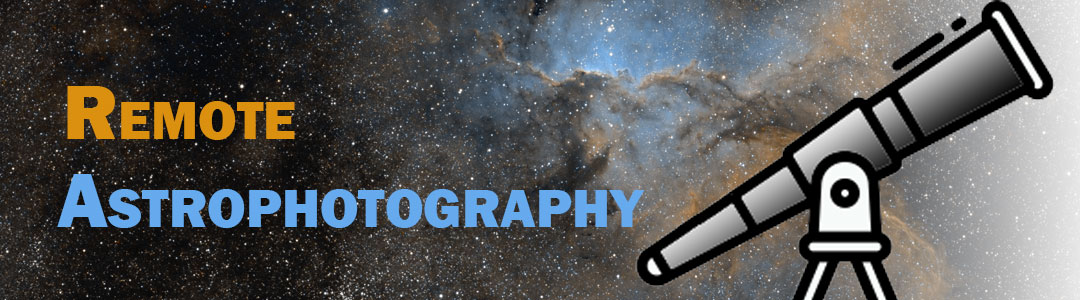

You must be logged in to post a comment.