Remote astrophotography involves several major activities that include:
- Planning observations
- Scheduling observations
- Downloading images
- Post-processing images
- Publishing images
Post-processing activities repair, recover, and enhance your remote astrophotography to make your images pleasing to a broad audience and help you enhance the parts of the images you wish to highlight.
PixInsight offers a broad array of processes that you can use to repair or enhance your images. Deciding on which process to use and in which order to apply them can be confusing. Moreover, each process often has a range of settings that need to be adjusted to get the best effect.
Here I present two workflows for processing images using PixInsight – one workflow for LRGB/OSC (broadband) images and one workflow for narrowband (Ha, SII, and OIII filters) images. This workflow is up-to-date (created sing PixInsight 1.8.7) and easy to follow. I developed this workflow after processing many images and by learning from the best tutors.
After completing the workflows that follow you will be more familiar with PixInsight and have many skills needed to produce great looking images, both in broadband (LRGB/OSC) and narrowband (H-alpha, SII, OIII).
PixInsight Broadband/LRGB/OSC Processing Workflow
This article presents a processing workflow that you can use to process images from Slooh.com, iTelescope.net, Telescope.live, or other remote imaging services that produce either LRGB or OSC color images. This is an index article that describes each step and has links to other articles for each step that discuss the details of each step to help guide you through the workflow.
The workflow takes advantage of various scripts to that simplify the workflow yet still take advantage of PixInsight’s processing capabilities.
I created the following image using the workflow and provide you with a download of FITS data for the observation so that you can follow along as you learn:

PixInsight Narrowband Processing Workflow
This article presents a processing workflow that you can use to process narrowband images from iTelescope.net, Telescope.live, or other remote imaging services that produce narrowband images (that is, images taken using the H-alpha, SII, and OIII filters). This is an index article that describes each step and has links to other articles for each step that discuss the details of each step to help guide you through the workflow.
The workflow takes advantage of various scripts that simplify the workflow yet still take advantage of PixInsight’s processing capabilities.
I created the following image using the workflow and provide you with a download of FITS data for the observation so that you can follow along as you learn:

Conclusion
In this article, I introduced you to two modern workflows using PixInsight to process both broadband (LRGB) as well as narrowband images.
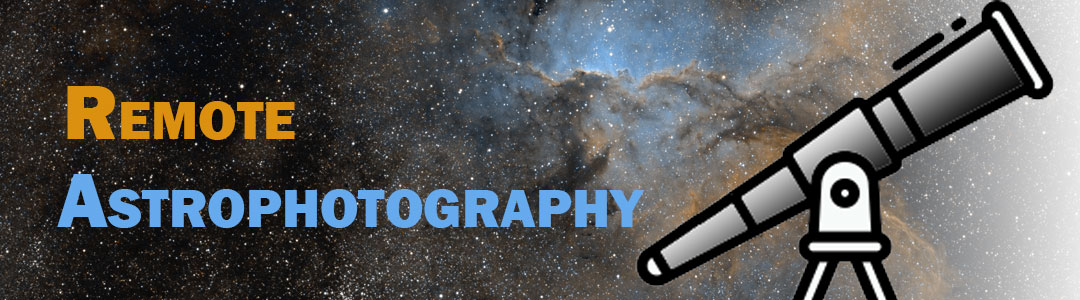
You must be logged in to post a comment.