
Sometimes you’ll come across an object that doesn’t have a name or designation yet want to know more about it, or perhaps even image it. This post discusses how you can find more information about these types of objects and explains how to find the coordinates so you can capture your own image.
The types of objects I’m talking about here are numbered like this: J014709+463037
Your best bet about finding more information about the object is to do a Google search. The result for this object brings up a fair bit of information – the object is called Andromeda’s Parachute, a quadruple lensed quasar.
A good source of information on newly discovered objects is arxiv.org (pronounced ‘archive dot org’). This is where research papers are published before they have been peer-reviewed, so consider the information to be preliminary from this source.
So how do you find this object in the sky? Fortunately, the object’s position is encoded in its designation. Going back to the example, J014709+463037, you parse the RA and Dec from the numbers in the designation.
In this case, you parse the coordinates every second number and the format is RA followed by Declination. In this example, the RA is 01:47:09 and the Declination is 46:30:37.
There are other cases where the designation will have more numbers in it like this: J21040470+4631129. You parse the numbers in a similar way, except the last number represents the decimal number like this: RA: 10:40:47.0, Dec: +46:31:12.9.
This last example is a possible nova that was captured by TCP (Transients Classification Pipeline) – a system that quickly researches new discoveries.
Back to Andromeda’s Parachute, I captured a single image of this object in 2018. It is from a single observation of 4×50 sec luminance filter so I wasn’t expecting much. The visual is not that great, however, a graph of the pixels, shown to the right, indicates that the object is indeed there, which is amazing for such a short exposure, considering the faintest member of the group is about magnitude 19.
The Slooh telescopes are great for doing imaging of objects like this because they can capture so much good data – you also need the tools to extract the details and in this case, I used MaxIM DL and Photoshop. I also used TheSkyX to locate the object on the image I captured, since it was not actually visible on the image. I located the star next to Androeda’s Parachute by plate solving the FITS file and then located it from there.
While you’re here, consider downloading my Free book about Slooh.com – Remote Astrophotography Using Slooh.com – A Handbook.
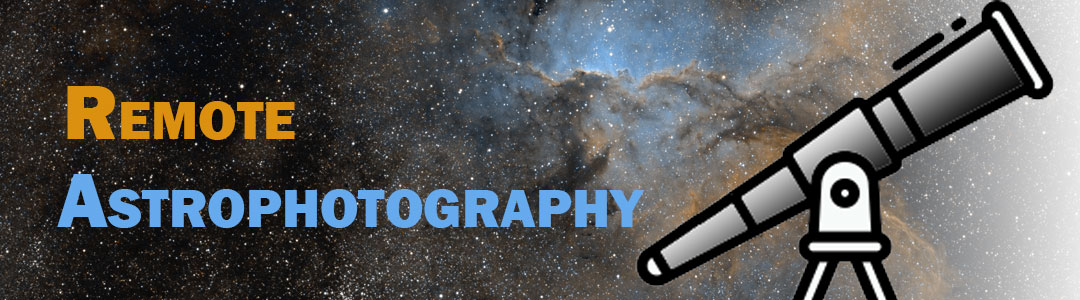

You must be logged in to post a comment.