The question I often get asked after someone has been imaging for a while is, “How can I select the best objects in the sky for the highest signal to noise ratio (SNR) so that I end up with great images?”
Using planetarium software is great for figuring out what objects are visible in the sky for a given night, understanding them, and planning your observations, but you have to know what things to look for to optimize for SNR. This article discusses the factors that influence SNR and shows you how to select the best objects for a given night.
A High SNR Image Compared
I took a number of images of Messier 57 – the Ring Galaxy using the Slooh T2 telescopes with the intention of demonstrating the difference between an image produced using one reservation during less than ideal conditions and images taken during ideal conditions and a long exposure time.
This is a heavily processed image of M57 that’s taken using one reservation on the Slooh T2 telescope (L=1×50, R=1×50,G =1×50 ,B =1×50):

I processed the image using a DDP stretch, and 8 rounds of deconvolution to increase sharpness. The image is washed-out, there’s little detail in the nebula, and the star in the center is surrounded by a darker region.
This is an image taken using a large number of missions totaling over 73 minutes of exposure:

There’s clearly much more detail in the nebula, the area around the center star is not dark, and the colors are clear. I processed this using a DDP stretch, along with a curves adjustment in Photoshop (I did not deconvolve or do anything to increase sharpness).
This last image was taken using missions that took into consideration the factors I describe below. I also determined when I had my final image by analyzing the image’s histogram as I added more exposures (I discuss analyzing the histogram in another tutorial).
Understanding Factors That Influence SNR
Your goal when imaging is to get the most signal out of your images with as little noise as possible. The signal in your images is the object you’re imaging, and the noise comes from a variety of sources like moonlight and the read noise from the imaging camera’s CCD.
So the signal of your image comes from the object itself so let’s start by optimizing that.
The next several sections discuss seven factors that influence SNR.
Time of Day
The Sun lights up the sky so much that the stars are not visible during the day. So you want to image night time objects when the Sun is below the horizon, but twilight is not the ideal time to image, and neither is dawn. You want to image at a time when the Sun is completely below the horizon to ensure you have the most darkness.
Your planetarium software should be able to determine when the Sun is well below the horizon and define the ideal start and end imaging time during the night.
Type of Object
The most obvious factor that influences SNR is the type of object you want to image. A bright, large galaxy is going to be easier to resolve in an image compared to a quasar which might be small and faint; a bright and large reflection nebula is going to be easier to image and resolve than a faint dark nebula.
So, you want your planetarium software to be able to filter based on the type of object.
Airmass
You want to image when the airmass between you and the object is at its lowest. The airmass is the amount of air between you and the object you are imaging. The light from objects at a low altitude, meaning close to the horizon, must travel through a lot of air to reach the telescope, so there’s a lot of interference from air currents, dust, and the diffraction of the air itself. The airmass for objects that are directly above the telescope, meaning the zenith, is at close to an airmass of 1.00, which is the lowest airmass (actually, you can go below 1.00 when the telescope is above sea level but for our purpose assuming a low value of 1.00 is good enough).
Objects that are high in the sky are typically at their transit, meaning that they cross the local meridian at that time. Moreover, just because an object is at its highest point in the sky doesn’t mean that it might pass exactly 90 degrees overhead. Think of the Sun: it transits every day at around noon (depending on whether you observe daylight time in your time zone) and it does not pass exactly 90 degrees overhead.
The Sun gets to its highest point during the summer solstice, which happens around June 21 each year and its height in the sky depends on your latitude.
So that suggests that there’s an ideal time to view objects in the sky. Ideally, you want your planetarium software to be able to filter objects based on their airmass.
Understanding Airmass versus Altitude
I mentioned earlier that airmass is a factor in SNR, and you want to minimize it as much as possible. An airmass of 1.0 is the lowest you can get (that’s not entirely accurate – you can get below 1.0 at elevation, however, for the purposes of this discussion, a low value is 1.0 is good enough).
The relationship between airmass and an object’s altitude above the horizon is complex. There are a lot of formulas that describe airmass for a given location and object altitude, and there’s a very good reference article on Wikipedia that describes the complexities: https://en.wikipedia.org/wiki/Air_mass_(astronomy)
For our purposes, however, a basic understanding of airmass versus altitude is a good start. There’s a good calculator here: http://www.caelus.fi/CC/Tools/Airmass.shtml as shown:

You enter an altitude above the horizon, for example, 75 degrees as shown in this example, and the calculator gives you an airmass of 1.0349. Note that the calculator does not require your location and elevation above sea level but it’s good enough for our basic needs. You can also change the radius of the Earth and the thickness of the atmosphere.
An airmass of 1.5 or less is ideal and that airmass corresponds to an altitude of about 45 degrees.
Apparent Size
An objects size, or its dimensions, is described in terms of arcminutes or arcseconds. You can easily find an object’s size by looking it up in Wikipedia, or you can measure it using something like Aladin – your planetarium software might also have that information.
The smaller an object is, the smaller it will be on your final image, so you should select objects that are of a reasonable size within your telescope’s field of view.
Your planetarium software should be able to filter objects based on their apparent size.
Apparent Magnitude
The magnitude of an object describes how bright it is. Messier 31 will be much brighter than a dark nebula. Moreover, a dark nebula could be at the detection threshold of the telescope so the nebula itself could end up just over the noise threshold of the CCD, making it difficult to extract the image itself.
So, you want to select objects that are of reasonable magnitude, and your planetarium software should be able to filter objects based on magnitude.
Time of Year
As you learned earlier, the Sun reaches its highest point around June 21 each year, which suggests that objects in the sky change position throughout the year, and this is correct. Things in the sky are not visible throughout the year unless you’re observing something that’s close to the celestial pole, in which case the object would be visible throughout the year. But even then, just because the object might be visible does not mean that it’s at its ideal viewing altitude.
So, the next factor you need to consider is the time of year. Consider the Andromeda Galaxy, or Messier 31. While it is visible during much of the year, it’s not visible between February and June in the northern hemisphere, so you cannot image it during that time. Also, just because an object is visible in the sky does not mean that it reaches its ideal altitude for imaging.
Your planetarium software should be able to select objects based on when they’re in the sky and at an ideal elevation for your location.
Proximity of the Moon
The Moon causes significant noise in your images, so you ideally want to image an object when the Moon is below the horizon. Alternately, imaging during a new moon is ideal too. However, restricting your imaging time to when the Moon is below the horizon or new would greatly limit your observing time.
Since having the Moon above the horizon is something we have to deal with in order to have a reasonable amount of imaging time, the next best approach is to image objects that are far away from the Moon.
So, you want your planetarium software to be able to select objects that are far away from the moon whenever it is up in the sky.
Now that you understand the seven factors that influence SNR, I’ll show you how to select objects that maximize SNR to produce good images.
Selecting Objects for The Best SNR
As just discussed, your planetarium software should have the capability to filter objects based on the seven factors that influence SNR. Free software like KStars doesn’t have the capabilities that I just discussed, although you can get close. Even paid software like TheSkyX doesn’t have all of the filtering capabilities that I mentioned (TheSkyX does not determine proximity to the Moon).
However, Telescopius, an online database of objects and telescopes, provides all of the filtering capabilities that I mentioned earlier. In this section, I describe what settings to use with Telescopius to select objects having the best SNR.
Telesopius is available at the following address: https://telescopius.com
I recommend that you sign up and set up your telescope’s observing location. In the case of the Slooh.com Canary Island telescope, your configuration would look like what’s shown in the following screenshot:

You can get the details of the telescopes from the Guide which you can find on the Slooh.com website. For itelescope.net, you can get the details of the telescopes from the support knowledgebase.
Setting Telescopius Parameters
In Telscopius you can set several search parameters, and I’ll go into detail about what each means and its respective setting for the best SNR.
The first parameter to select is your observing location, so ensure you have created a location for the telescope.
Next, select the date – you can select just about any time in the past or future.

Telescopius will show you the Moon’s phase as well as the day/night bar for the selected date. So we have already taken care of a couple of factors that influence SNR.
Next, set the search parameters – I discuss each of them.
The first parameter is the Visible parameter – this is the time of day, and you can select the defaults unless you have a specific window in mind. For example, a telescope you want to use might be busy during certain times, so you can select an alternate time here.
The next setting is the altitude, as shown in the following screenshot:

As you learned, you want to keep the airmass to 1.5 or less, which corresponds to an altitude of about 45 degrees. Note that this value is not correct all the time but it’s good enough for our purposes. And, ideally, you want an airmass as close as possible to 1.00 so you might want to adjust this parameter; however, 45 degrees is a good place to start.
Set the for at least parameter to a value you think you’ll need to image the object. A setting of 30 minutes is good to start with; however, you’ll want to set this to a more appropriate value if you plan to image the object for something like two hours.
The Moon’s proximity is next. When the Moon is full, you want your object to be at least 100 degrees away from the Moon, so use that value here. Telescopius knows when the Moon is below the horizon and will consider that when selecting your objects.
The Object Type selection is next. Ideally, select objects that are likely to be big and bright. If you are interested in quasars, select that option but understand that quasars are small and faint so your image is not going to be spectacular. Dark nebulae are difficult to image and it is recommended you image this type of object during a new moon only.
The Apparent Magnitude selection is next. Choose From 6.9 to 15 and don’t include unknown magnitudes. The reason I suggest this range is because it falls well within the detection capabilities of the Slooh.com and itelescope.net instruments and is likely to produce good images in a relatively short exposure time.
If you’re imaging quasars, you’ll have to select a higher upper magnitude because they’re typically fainter than 15.
Select the Apparent size next. Some objects are very small and will end up being only a few pixels on your final image. You want to select objects that are of a reasonable size when compared to your telescope’s field of view. I suggest you select a minimum size of 1 arcminute so that your object covers about 100 pixels of area on your final image (of course that 100 pixels depends on your CCD’s binning and size, but this is a good starting point). Any smaller and you might not be able to resolve your object.
You can leave the next set of selections at their default (surface brightness, catalog, coordinates, and constellation); however, you can always configure these if you have some restriction.
Telescopius will update the result with a listing of objects that meets the criteria. You can sort the resulting list by transit time, magnitude, and several other factors. I suggest you sort by transit time so that you can plan your observing time more effectively.
In the result list, shown in the following screenshot, the graph to the right of the object information shows you the object’s altitude at the time of transit:

You want to select objects that are the highest possible even though we filtered on a minimum of 45 degrees.
What’s Next
Armed with this knowledge and values for settings to use with Telescopius, you can now select objects with a high SNR and can plan your observing sessions more effectively.
The next thing you’ll need to understand is exposure time. How do you know you have enough exposure time on an object? What exposure time do you select on a telescope, if you have that option? In another tutorial, I explain how you can know whether you have a good image.
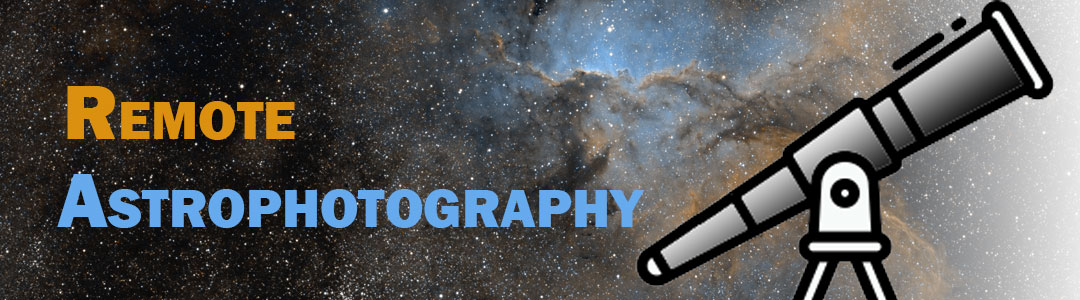
You must be logged in to post a comment.