I have written extensively about using image processing applications like JS9, Fits Liberator, SAOImage DS9, and MaxIM DL.
The questions I’m often asked are, which processing application is best? Does JS9 do better with some images as compared to FITS Liberator or SAOImage DS9? What about MaxIM DL? How do I know which application is best to use for a particular image?
The answer is, it depends on the image: the subject, the quality of the observation, and the quality of the image itself.
I took an observation of NGC 2440 and exposed 200 seconds each of LRGB and processed the images to produce a set of results for comparison.
The Results
I processed the same FITS files using JS9, FITS Liberator, SAOImage DS9 and MaxIM DL. This section presents the results.
First up is PixInsight:

This image has very little noise and the colors of the nebula are easily visible. The nebula is a little over-exposed but I suppose that could be adjusted with some work, It took me about 25 minutes to create this image.
Next is MaxIM DL:

I loosely followed the directions in Processing An Image Using MaxIM DL and Photoshop to create this image.
There’s some detail in the nebula and the overall color is pretty good (the background could be darker). It took about 5 minutes to produce this result, so I’m getting a reasonable result in a short span of time.
Next is JS9:

I followed the directions in Using Slooh.com’s JS9 FITS Editor To Create RGB Images to create this image.
The result is very good – there’s good detail in the nebula, the background is dark, and there is good tonal variation in the image. It took about 15 minutes to get this result – I had to align images and adjust blending to get this result.
The next result we have is from SAOImage DS9:

I followed the directions in “Creating An RGB Image Using SAOImage DS9” to create this image.
When following those directions, I ended up with a very washed-out and low-resolution image. I adjusted the scale of each of the R, G and B channels to bring out the detail and ended up with the image you see here.
In addition, the image I came up with was not aligned – there were multiple stars where there should have only been one star. SAOImage DS9 does not support manual alignment of images. Instead, you have to plate solve your images and then it uses the WCS coordinates automatically to align your images.
While this automatic alignment is convenient and produces excellent results, plate solving adds another step to your image processing pipeline.
It took about 30 minutes to get this result, which is the longest out of all of the times it took to process images in the various applications. The plate solve took about 10 minutes.
Lastly, this is the result is from processing using FITS Liberator:

I followed the directions in “Using FITS Liberator To Create An RGB Image” to create this image.
This image is of poor quality – the nebula is over-exposed, and there’s very little detail to be resolved. The image looks this way because it’s difficult to get the stretch right in FITS Liberator.
I went back and forth between FITS Liberator and Photopea several times for each image and still had to adjust the Levels in Photopea once I thought I was close. The underlying problem in this image are the blue and luminance channels – they are both adding a lot of exposure to the final image.
It took about 25 minutes to get this result.
Analysis
The image produced by PixInsight is probably the most colorful and has a good background. The overall results are from MaxIM DL and JS9 are comparable. While MaxIM DL costs hundreds of dollars, JS9 is completely free and the results are comparable.
The underlying image quality is very good – it was taken during ideal conditions to get the highest SNR possible. This makes it a good candidate for processing using JS9 because there’s very little noise in the image to begin with and the target is relatively bright (JS9 works well with low-noise images that have relatively bight targets).
I think PixInsight produced the best overall result followed by MaxIM DL, with JS9 following in a close third finish.
SAOImage DS9 produced average results that were out of alignment. It took a fair amount of work adjusting the stretch parameters to get the image to look the way it does as shown in this article. The lack of support for manually aligning images means that you need to add another step to take to process images using SAOImage DS9 (plate solving).
FITS Liberator produced the poorest result because it was simply too difficult to get the stretch of the image right. If I had invested more time, I likely would have gotten it right but I didn’t want to invest more than 30 minutes for each processing option.
Recommendation
The recommendation is to use the best tool for the job at hand. Consider your subject, the image’s SNR, tonal variation, the image’s noise level, the target’s brightness, and how much time (and money if you buy software) you’re willing to invest to get a good image.
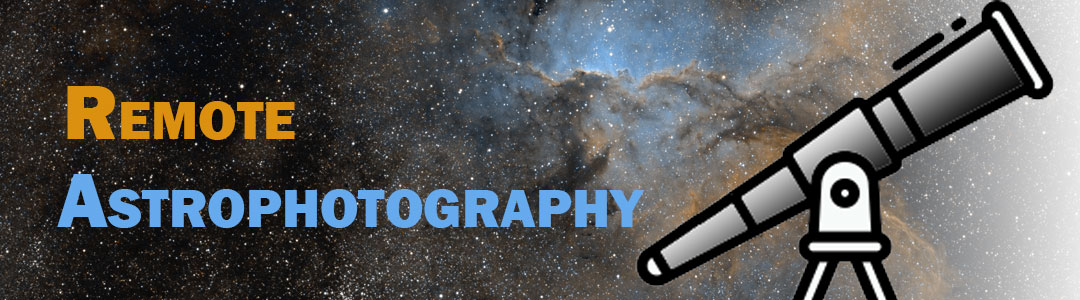

You must be logged in to post a comment.