Remote Astrophotography is using online telescopes to acquire images of the night sky. Typically it is you that chooses the target, schedules the image acquisition, and processes the resulting images. There is an alternative: let someone else choose the target and acquire the images for you.
If you use Telescopius and pay attention to what you see on the page, you will probably have noticed the ad for Insight Observatory.

The Insight Observatory offers you the ability to download hours of imaging data captured by their telescopes.
Using their data is an interesting option and I thought I would try it out to see how it works. I tried a free image and an image I paid for – I will get into how much the images cost later in this article.
Results
This is an image of Messier 81 and Messier 82 based on data that was freely available using Insight Observatory’s Starbase:

This image is monochrome as the Insight Observatory only made the luminance data available. The image is made up of 46 FITS files, representing almost seven hours of exposure on the target. I processed this image using MaxIM DL and Photoshop. This is a very good result – the galaxies have lots of detail in them and there are few image artifacts.
This is an image of NGC 6769-70-71 group that I bought from the Insight Observatory:

This is a color image made up of 20 FITS files, representing just over three hours of exposure on the target. I processed this image using MaxIM DL, PixInsight, and Photoshop. This is also a very good result with lots of good color throughout.
Downloading Images From Insight Observatory
You start by registering an account with the Insight Observatory – they ask for your email address, name, an optional phone number, and address. Once you register, you’ll have access to Starbase, which is the area from which you order and download images.
Starbase is an imaging database that lists image sets available for download. Image sets have subscription criteria. A subscription is essentially a purchase. When you subscribe to an image set, you buy the images in that image set and can then download and process the images as if you acquired the images yourself using a remote telescope.

In the preceding image, Starbase shows that the image set for comet C2019 Y4 ATLAS is available for public download. You don’t have to buy image sets that are set to Public – you can download these image sets right away.
The download process is a little unusual because Insight Observatory does not make the files available for download directly through Starbase. Instead, Starbase directs you to Dropbox where the image set is available for download. I assume they do this to save disk space and bandwidth since the downloads can be quite large.
Expanding a public image set yields the following:

Click the Download button to open a new tab in your browser that goes to Dropbox.com. At Dropbox.com, you’ll be asked for a password to the file; flip back to Starbase and click the Copy button to copy the password to your clipboard. Flip back to Dropbox.com and paste the password in the space provided.
Once you enter the password, Dropbox.com will display the files that are available for download. There are usually a lot of files so the list might be quite long. While you could download each file individually, Dropbox.com makes it easy to download one large ZIP file containing all of the files. Simply click the Download button at the upper-right of the page to initiate a download.
Clicking an image set marked None, shows you the following:

It basically says that you must buy the image set in order to download it. In this case, the image set costs US$68 (I discuss the cost of the images later in this article). Clicking the ‘Pay with Paypal’ button reveals a smaller window where you can log in to Paypal and provide your payment details. Once payment is complete, you’ll see the download link and password, as was the case with the public image set. The download process is identical to the process I described earlier.
What You Get From Starbase
The image set you get from Starbase is as it was received from the telescope. This means the image may not be calibrated, meaning that you have to calibrate the images yourself. Check the files you download for a folder called “Calibrated” – if it is present, the images in that folder are calibrated like the ones you get from Slooh.com and iTelescope.net.
Calibration is the process by which you take into consideration the dark, bias, and flat images from the telescope to remove artifacts like dead pixels, dust motes, and other artifacts often introduced by the telescope to all of the images that it takes. If you haven’t done calibration before using your imaging software, it is recommended that you familiarize yourself with the process before you download an image set from Insight Observatory.
In addition, the image set I bought had only R, G and B images – there were no luminance images included in the image set. I felt this was a shortfall because luminance images add contrast to low signal areas of an image. I had to synthesize my own luminance image to use in my processing workflow.
Note that in some cases a target might include two image sets: one image set for RGB and one for luminance, so carefully review the contents of image sets you plan to purchase.
Cost of Images From Starbase
When you open an image that is set to None, you have to buy the image before you can download it. The price of each image set is shown next to the Paypal button. The price of the image is based on Insight Observatory’s per minute price that they set for each of their telescopes. Insight Observatory publishes the price per minute for each of their telescopes; however, I found this to be of little relevance since your cost for an image set is fixed based on the exposure time for that image. It’s not like you can buy a 300 minute exposure, versus a 600 minute exposure on a particular target: the exposure time is fixed and so is the price of the image.
Value Received From Starbase Images
The price of the images is comparable to what you would pay for a service like iTelescope.net. With iTelescope.net you buy imaging credits and use those credits when imaging using their telescopes. If you convert the image credits back to dollars spent and based on the telescope used to acquire the image, you essentially pay about the same price to capture a comparable image using iTelescope.net. Granted, you don’t need hours of exposure using iTelescope.net because they have large aperture telescopes, however, I found the cost to be roughly in line with how much you would spend in credits at iTelescope.net.
Most images from Insight Observatory are not calibrated; however, they do provide their calibration frames for you to use. You can use software like AstroImageJ, MaxIM DL, PixInsight or various other software to perform the calibration for you and you should be familiar with that process before buying images from Insight Observatory.
Also note that Insight Observatory contacted me and said that they will now include calibrated images within the ZIP file you download for an image set. The calibrated images will be in a subfolder called “Calibrated”. They will still provide the uncalibrated images in case you wish to do the calibration yourself.
Overall Impression
Starbase makes it easy to acquire images for you to process. Pricing is fixed based on exposure time and telescope used and the payment process is quite seamless. Starbase could be part of your remote imaging capability if you cannot acquire images on your own or simply want to outsource the image acquisition and focus on processing instead.
The images are very good quality and because of long exposure times, there is very little noise in the images. Be careful when you’re buying image sets by ensuring that they include the filters you want. In some cases, RGB and Luminance filter image sets are sold separately.
Conclusion
In this article, I showed you a free and paid image from Insight Observatory’s Starbase product. I reviewed the download and purchase process and detailed what you get from Starbase along with my impression. Overall, this might be worth a try to get lots of imaging data; however, the results are not better than what you can achieve on your own based on careful planning.
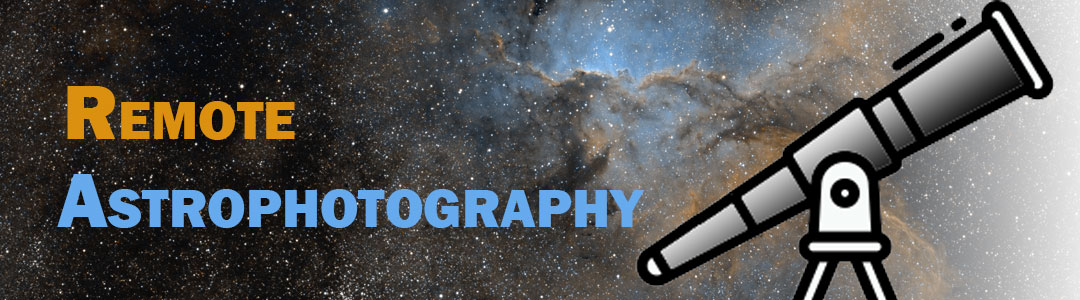

You must be logged in to post a comment.