If you’re an Apprentice or Astronomer member of Slooh.com, you get access to the FITS files for your observation so that you can process the image yourself using something like JS9, Fits Liberator, or PixInsight.
A question that many users have is, how do you download the FITS files? It’s fairly straightforward.
How to Download Sloon.com FITS Files
Do the following:
- Click the circle icon at the top left of the page to get to your Dashboard
- Click Photos:

3. Click Missions:

4. Move your mouse pointer over one of the missions

Note that there’s a line that says ‘Contains fits data‘: click the icon next to it as shown in the preceding screenshot.
If ‘Contains fits data’ is not present, it means that the FITS files aren’t available for download. If you recently scheduled the mission for which you want to download the FITS files, wait until you receive an email from Slooh.com with the status of your mission and then try again. Slooh.com processes FITS files after the observatory closes and it can take 9-10 hours after your mission ends to receive your FITS files. Also see the section that follows this one for more information.
5. A screen pops-up and you can download each FITS file by clicking the button next to the filename:

If you have a lot of FITS files to download, you don’t have to download each of them individually if you use the Google Chrome browser. Install the extension below (created by a Slooh.com member) and it will automatically download the FITS files for you – here’s the link:
https://ruuth.xyz/DownloadFitInfo.html
Another Note About FITS Files
If you Joined someone else’s mission and are expecting FITS files for it, whether you receive the FITS files depends on the membership level of the person whose mission you joined. If you Joined a mission scheduled by a Slooh Student member, you won’t receive the FITS files for the mission.
There’s no way to tell in advance what the membership level of a member might be.
Slooh.com has said that they intend to change this behavior in the future where members will receive FITS files if their own membership level allows for that. There’s currently no timeline on when that might happen.
Conclusion
In this article you learned how to download FITS files from Slooh.com.
Looking For More About Using Slooh.com?
I wrote a free book about using Slooh.com – you could call it the missing manual for Slooh.com. Download the free book now!
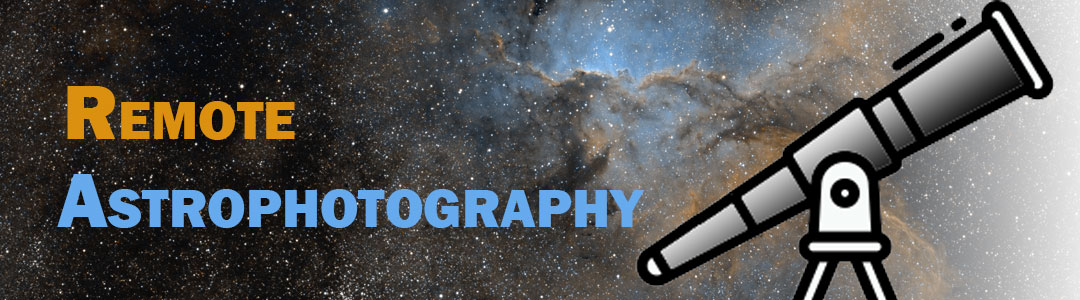

You must be logged in to post a comment.