Nikita Misiura, the creator of the free and popular StarNet++ module for PixInsight, has released an updated version of the software, dubbed StarNet V2. This new version features improved capabilities for removing stars from various images, including landscapes.
In addition, StarNet V2 includes a standalone Windows application with a graphical user interface (GUI), eliminating the need to use the command-line interface used in version 1.0.
Results between StarNet++ and StarNet V2
The difference between the two versions is dramatic. Here is a widefield view of NGC 6188 processed using StarNet v1:

The image is indeed starless, yet it is not very smooth in the areas where the stars have been removed, and NGC 6164, located below the dragons, was mistakenly identified as a star and removed.
Here’s the same image processed using StarNet V2:

The V2 image is much smoother and NGC 6164 (below the dragons) has been preserved in the V2 image, where it was mistaken as a star in the V1 image.
Learn More About Astro Image Processing Using PixInsight
I have a page dedicated to a PixInsight broadband/LRGB and narrowband workflow, and my blog has a whole section dedicated to processing images using PixInsight. Also, consider downloading my free eBook about remote imaging using Slooh.com, a great way to boost the number of nights you can spend observing…Remote Astrophotography Using Slooh.com!
How To Acquire StarNet V2
You can download the updated StarNet V2 from the following link:
https://sourceforge.net/projects/starnet/files/v2.0/
Navigate to the download page once you arrive at the website.
The installation directions are in the ReadMe.txt file within the ZIP file that you download – it is a simple matter of copying files into your PixInsight installation folder and then installing the new module using PixInsight.
Once installed, you’ll find the StarNet2 process under your PixInsight All Processes folder.
Where To Get More Information
The post here on Cloudy Nights announces the release and provides some background information:
https://www.cloudynights.com/topic/808556-starnet-v2/
Why Update?
If you have been using StarNet++, you should consider updating to StarNet2 because you can get much better results with this updated version on various types of astro images, including landscapes.
Conclusion
In this article, you learned about the availability of StarNet V2, learned how to acquire it, and compared the results between the two released versions.
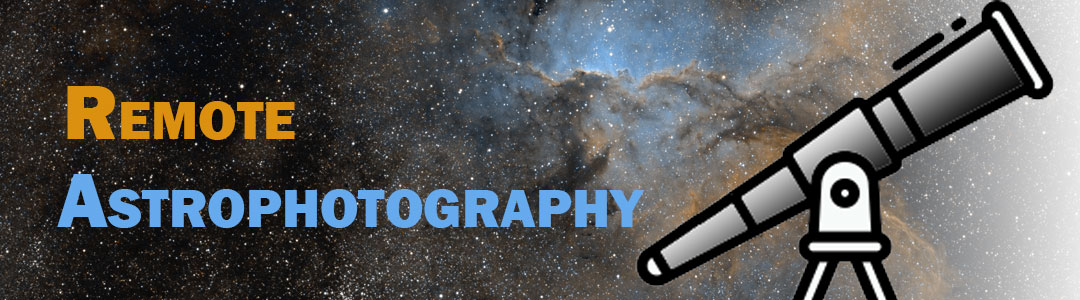
You must be logged in to post a comment.