This is Messier 51 taken using the MicroObservatory and processed using AstroImageJ and GIMP. I have a tutorial on using the MicroObservatory here: Remote Imaging Using The MicroObservatory.
This image is made up of a stack based on 16 observations.

I discuss both the MicroObservatory and AstroImageJ in my book.
I processed this image in AstroImageJ by first importing the sequence of 16 images and then aligned as I described in the book.
I adjusted the scale to bring out the details of the galaxy and also lightened the background. In GIMP, I used a Curves adjustment as described in the book to darken the background and maintain the brightness of the galaxy.
You can see that this image is a little out of focus but the result is still quite good considering this was taken over the course of a month in various weather conditions and taken using a completely free service. Compare this image to the image from Slooh.com and processed using MaxIM DL.
Aside from MaxIM DL, there are lots of options for creating images from FITS files – some of them are completely online! Check out these tutorials and articles about image processing all of which use free tools:
- Image Processing Online – Part 1 – Using JS9-4L – includes sample files and processing is completely online
- Using Slooh.com’s JS9 FITS Editor To Create RGB Images – online image processing with more features
- Using FITS Liberator To Create An RGB Image – a combination of offline and online image creation
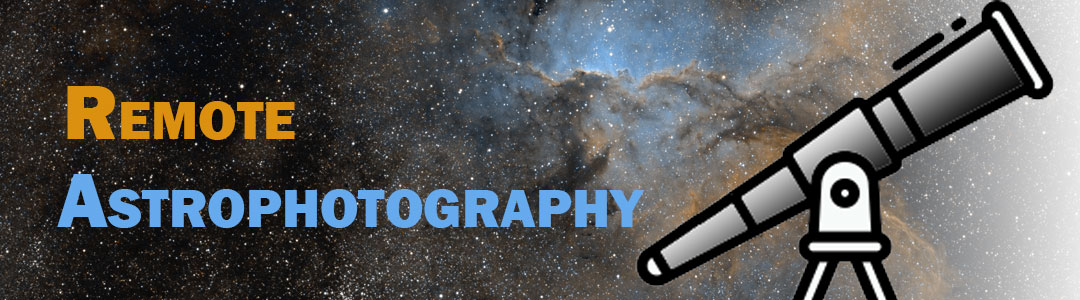


You must be logged in to post a comment.