Plate solving your images is a process where you find a match between the stars on your own image and an astronomical catalog. Along with the position of the stars in your image, the plate solve also provides details about the location of the center of your image in the sky, the image scale, and orientation. The information about the plate solve is written to the FITS header of the plate solved image and is available for use by other applications.
When you open an image that has been plate solved in software like AstroImageJ, JS9, or JS9-4L, it will display the celestial coordinates of your pointer. This information can be useful for locating things in your images that might be very small or might be very faint. Other applications like MaxIM DL, Aladin, and many others can take advantage of the information in a plate solved image. I discussed AstroImageJ in my book and discussed plate solving there too.
This tutorial walks you through using the free plate solver service, Astrometry.net. I also show you how to use the resulting image in AstroImageJ and refer you to another tutorial where I show you how to use Aladin to investigate your image.
Why Plate Solve?
Plate solving writes the coordinates of the center of your image to the FITS header so that you can use planetarium software, Aladin, or a variety of other applications to analyze your images and figure out what is interesting about your images.
In astronomy, it all boils down to your images, so enriching your images with the astrometric solution about where they’re from is a best practice.
The next part of this tutorial explains how to plate solve your images.
Learn More About Astronomy – Free Book
Learn more about the things you observe in the sky with my free book, Introduction To The Cosmos.
Using Astrometry.net To Plate Solve
Astrometry.net is a free plate solving service. I discuss the service in my book and explain there how you can download your own copy of the service to your local system for fast plate solving without having to wait in a queue. I also explain how to use it here.
What’s unique about Astrometry.net is that it does something called a blind solve, which means that it figures out everything it needs to know about your image on its own. It figures out the resolution, scale, and other important parameters, so you don’t have to do anything other than provide your image. Astrometry.net also does an all sky plate solve, which means that it compares your image against all of the stars in the sky to find a solution, which is very impressive.
Although Astrometry.net works with images (JPEG, PNG, GIF), it’s ideally suited for FITS files. In fact, the final file you download from Astrometry.net is a FITS file (this is the plate solved file). You can use various FITS file viewers as well as the free JS9 and JS9-4L online FITS processor (I discuss using JS9-4L here). If you use the JS9 FITS viewer to view a plate solved image, it shows you the celestial coordinates under your mouse pointer.
You can sign-up for Astrometry.net using your Google account. Signing up gives you access to an archive of your previously solved images and allows you to set processing defaults. You can use Astrometry.net without signing up as well.
To use the service, point your browser to this location: http://nova.astrometry.net/
Click the Upload tab at the top of the screen. Click Choose File button on the page that comes up, and select an image to plate solve:

As mentioned earlier, your image should be a FITS image, but the server also accepts JPEG, GIF, or PNG. It only adds the plate solved solution to FITS images.
Also note that if you do upload a FITS file, it should be in its unstretched form. If, for example, you edit a FITS file and then stretch it, you can no longer plate solve it because Astrometry.net won’t be able to make use of it. Your FITS can be calibrated, but should not be stretched using something like JS-9, MaxIM DL, or PixInsight.
Once you have selected a file, click the Upload button.
Your image gets queued for solving and the web page updates about every 10 seconds to show you the progress. It can take a number of minutes to wait in the queue, so be patient.
If you don’t want to wait you could install Ansvr, the offline version of the same software that powers Astrometry.net. Ansvr is also free and running it on your own system avoids the wait in the queue and plate solving is much faster – it typically takes less than 60 seconds to plate solve images on my system. I discuss how you can install Ansvr in my book; however, if you’re savvy you can figure out how to do this on your own; ensure you download the astrometric indices for your expected field of view. I just downloaded all of the indices because I have a lot of disk space available to me and the downloaded size was about 31 Gb.
Once Astrometry.net has a solution, it displays a page similar to this:

The screen shows your original image annotated with various stars. Astrometry.net modifies the FITS header of your image to add the coordinates of the center of your image, and you can download this image. This image is referred to as the plate solved image.
You can download the plate solved image on the right side of the screen – it’s called ‘new-image.fits’ and is labeled ‘New FITS image’. The filename is always the same, so remember to rename the file after you download it.
If you use JS9-4L or JS9 to view the file and then view the FITS header, scroll down to find the WCS solution which is shown in part in the screenshot below:

If you use AstroImageJ, you’ll see the celestial coordinates of where your mouse is on the screen as shown in the following screenshot:

You can use Aladin to explore the objects in your image as shown below:

The screenshot shows the plate solved image in Aladin, surrounded by the sky around the image, allowing you to explore your image in the context of the entire sky, a feature that was often available only on expensive planetarium software. I explain how to use Aladin to investigate your images in another tutorial.
Conclusion
You learned what plate solving is, why to plate solve, and learned how to use Astrometry.net to plate solve and download your plate solved image.
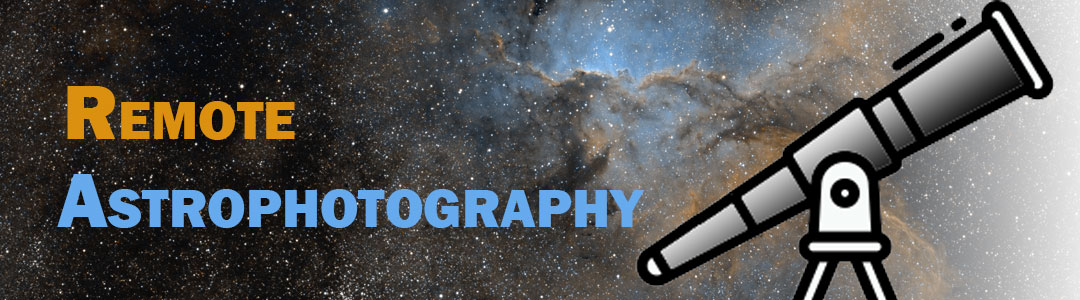
You must be logged in to post a comment.