In June 2020, a blogger named The Coldest Nights published a post about combining narrowband images using dynamic PixelMath expressions using PixInsight. The article’s author said, “Channel combining is by far my favorite step in narrowband processing. It’s one of those steps where you can fully express your creativity and make your image look like no other”, and this is true. Yet, many of us use the standard practice of static narrowband combination, leaving us with images that don’t quite look like those in the Hubble palette, for example.
Static versus Dynamic Narrowband Combination
When you combine a narrowband image using the Hubble Palette, you usually execute the color combination by combining the SII, H-alpha, and OIII images using the ChannelCombination process, as shown in the following screenshot:

This type of combination is a static process because we are combining the SII, H-alpha, and OIII channels using non-changing factors. You can explore other ways of combining narrowband images using an online tool that presents various combinations all on one screen. All of the combinations are non-changing in that the factors for each image is the same.
If you implement the preceding using the PixelMath process, you would simply specify each corresponding image in its respective channel using the PixelMath process.
You could argue that you use an expression like this to produce another palette:
// R:
0.75*H_alpha + 0.25*Sii
// G:
0.50*Sii + 0.50*Oiii
// B:
0.30H_alpha + 0.70*OiiiThis expression mixes each channel using static factors, like 0.75 and 0.25 for the red channel. The expression is still static because the factors are unchanging.
A dynamic combination takes into consideration the pixel values from the image itself to produce a more pleasing and colorful result.
Result of Dynamic Combination
The following is an image that I created using the Hubble palette, and I used the static combination process I showed earlier:

The image has a significant green cast to it and the stars are magenta; the image requires work to make it look like something close to the Hubble palette, but you won’t get all the way there because the H-alpha channel is weak compared to the other channels.
This is the result of dynamically combining the images using expressions based on the values of the pixels on the image:

This image is much closer to the classic Hubble palette: throughout the image, there is red, gold, orange, and cyan, and the stars are a more natural color.
Understanding Dynamic Narrowband Combination
The expression that produced the preceding image is probably similar to this:
- R = (Oiii^~Oiii)*Sii + ~(Oiii^~Oiii)*Ha
- G = ((Oiii*Ha)^~(Oiii*Ha))*Ha + ~((Oiii*Ha)^~(Oiii*Ha))*Oiii
- B = Oiii
Note that each channel is made up of the pixel values from each respective image. For example, for the red channel, the expression begins by raising the Oiii image to the power of the inverse of the Oiii image and multiplies the result by the values on the Sii image. These expressions are dynamic because the factors are all based on the pixel values in the images as opposed to the static values we saw earlier.
Performing Dynamic Narrowband Combination
The author of the article about Dynamic Narrowband Combination includes a tutorial about how to execute the dynamic narrowband combination, yet these are just the PixelMath expressions and you must perform some manual processing steps on your own to achieve the final result.
Fortunately, Paul Hancock has created a script called the Foraxx Palette Construction script that does a lot of the work for you.
The Foraxx Palette Construction script is easy to use: you supply your stretched H-alpha, Sii, and Oiii starless and stars-only images and it produces the final, dynamically combined, image for you in a few seconds.
You can use StarNet V2, StarXTerminator, or whatever process you prefer, to produce the starless and stars-only images. The images must be stretched (non-linear) for the script to produce satisfactory results.
Acquiring & Installing the Foraxx Palette Construction Script
Paul Hancock has made a repository available to simplify script acquisition and installation.
Using PixInsight, do the following:
- From the menu, select Resources, Updates, Manage Repositories
- Click the Add button
- Add the following repository: https://foraxxpaletteutility.com/FPU/
- Click Ok
- Select Resources, Updates, Check for Updates and allow PixInsight to install the update
- Save your work, exit, and restart PixInsight
- The script is under Script – Utilities – ForaxxPaletteUtility
The script includes a brief introduction on how to use it with two or three images and a parameters section to make your selections.
Hancock published a video on YouTube that demonstrates how to use the script and resulting image:
The video provides you with a brief introduction to using the script. Hancock includes the repository URL as well as a Google Drive location in case the repository doesn’t work for you.
Conclusion
In this article, you learned about static and dynamic narrowband combination, the Foraxx Palette Construction script, and how to acquire, install, and use the script to produce your final image.
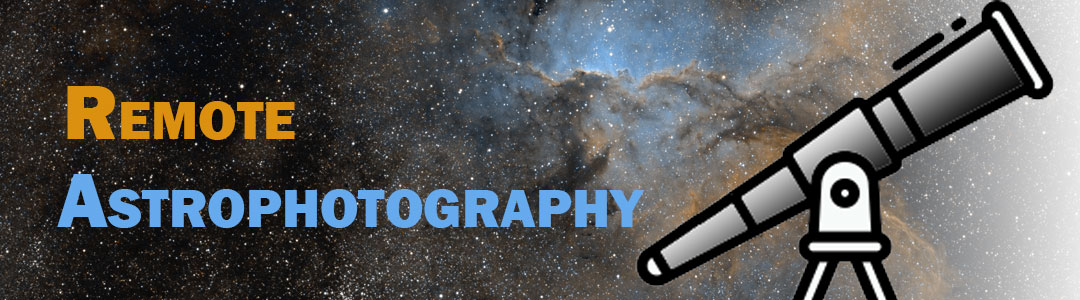

You must be logged in to post a comment.