BackgroundNeutralization makes an adjustment to the entire image to make the background more neutral. Use BackgroundNeutralization when your image is in its linear state and after using a process like DynamicbackgroundExtraction to address gradients and other artifacts.
Using BackgroundNeutralization
You can find BackgroundNeutralization under Process – ColorCalibration.

The first thing to do is to find an area of background sky in your image. Once you have found it, press ALT+N on your keyboard and create a preview of the background sky. Ensure that there’s no nebulosity, stars, or parts of a galaxy in the sample of background sky.
You can either select the preview from the Reference image dropdown or, to save the preview along with the history state of the image, select the Region of Interest, select From Preview and then select your preview from the pop-up.
You can leave the lower limit at the default of 0, which ignores completely black pixels.
The Upper Limit option is used to set the upper limit of pixels considered to be background sky. You can measure this value using readout mode, or you can get the mean value from the Statistics process for your preview. You can also try to leave this at its default value of 0.1.
Select the Working mode as follows:
- Rescale as needed: this is the default working mode and is good for most cases
- Target Background: forces the background sky to the level indicated in the Target background field
- Rescale: ensures all pixels cover the image’s dynamic range
- Truncate: causes clipping of pixels that are out of range of the background sky
The effect of this process might be very subtle; however, for some images, the effect can be quite dramatic, especially for images with a color cast. SHO (narrowband) images can benefit from BackgroundNeutralization a fair bit without affecting star colors or color saturation.
Conclusion
In this article, you learned about the BackgroundNeutralization process and learned how to use it.
More Articles In This Series
This article is part of a whole series of articles about processing images using PixInsight:
- If you are using the LRGB/broadband processing workflow, click here for the index article for processing broadband images.
- If you are using the narrowband processing workflow, click here for the index article for narrowband images.
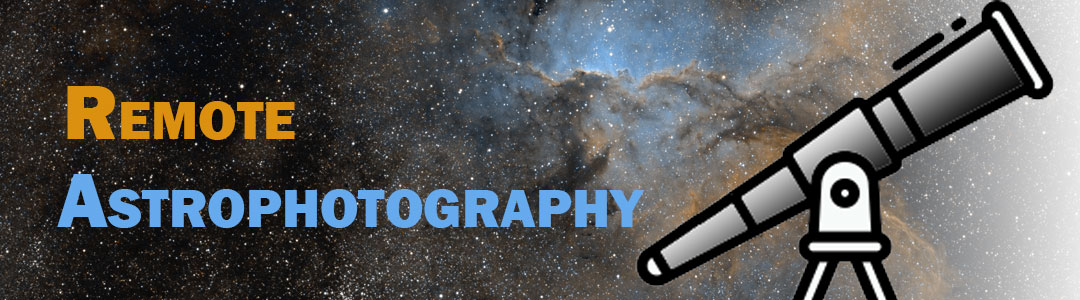
You must be logged in to post a comment.